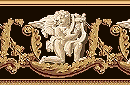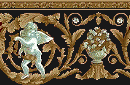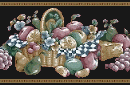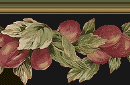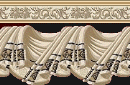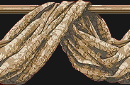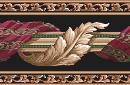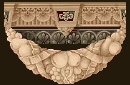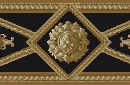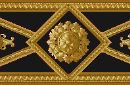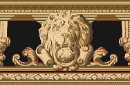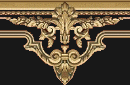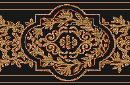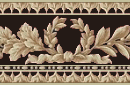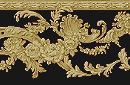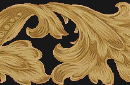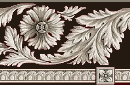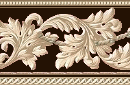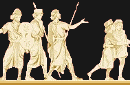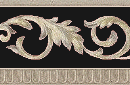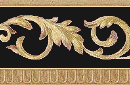| ||
Transparent Borders New Category!
Each of the borders' backgrounds in this category is transparent. You can change the background colour in each border's preview page using 15 preselected colours to give you an idea of how the border might look on your web page or other projects. For best results, it is recommended that medium to dark colours be used for the background.
Download the Images to Your Hard Drive
Internet Explorer Users on PC![]()
On the preview page, right-click on the image and select "Save Background As" or click the "Download" link under each thumbnail to save the image in a zipped file.![]()
All Other Browsers and Platforms![]()
Click the "Download" link under each thumbnail to save the image in a zipped file.
Linking Back
If you use any of the images on your web site, please give something back by linking to The Inspiration Gallery. Refer to the Terms of Use as to how you can make the buttons blend better with your site's colour scheme.
| 26 Transparent Borders | Page 1 of 1 |